Rate limit function execution
Limit the number of times a function runs over a time period with an optional key for dynamic limits.
export default inngest.createFunction(
{
id: "synchronize-data",
rateLimit: {
key: "event.data.company_id",
limit: 1,
period: "4h",
},
},
{ event: "intercom/company.updated" },
async ({ event, step }) => {
// This function will be rate limited
// It will only run 1 once per 4 hours for a given event payload with matching company_id
}
);
As rateLimit will ignore events that are received in excess of the limit, this is not useful if you need to process every single event. Instead, you might be more interested in configuring a concurrency limit with a key.
If you need to just prevent duplicate events from triggering your function over a 24 hour period, use the idempotency option instead.
How rateLimit works
Each time an event is received that match's your function's trigger, it is evaluated prior to executing your function. If rateLimit is configured, Inngest uses the limit and period options to only execute a maximum number of functions during that period.
Inngest's rate limiting implementation uses the “Generic Cell Rate Algorithm” (GCRA). To overly simplify how this works, Inngest will use the limit and period options to create "buckets" of time in which your function can execute once.
limit / period = bucket time window
For example, this means that for a limit: 10 and period: '60m' (60 minutes), the bucket time window will be 6 minutes. Any event triggering the function "fills up" the bucket for that time window and any additional events are ignored until the bucket's time window is reset. The algorithm (GCRA) is more sophisticated than this, but at the basic level - rateLimit ensures that you'll only run the max limit number of items over the period that you specify.
How the rate limit is applied with a consistent rate of events received
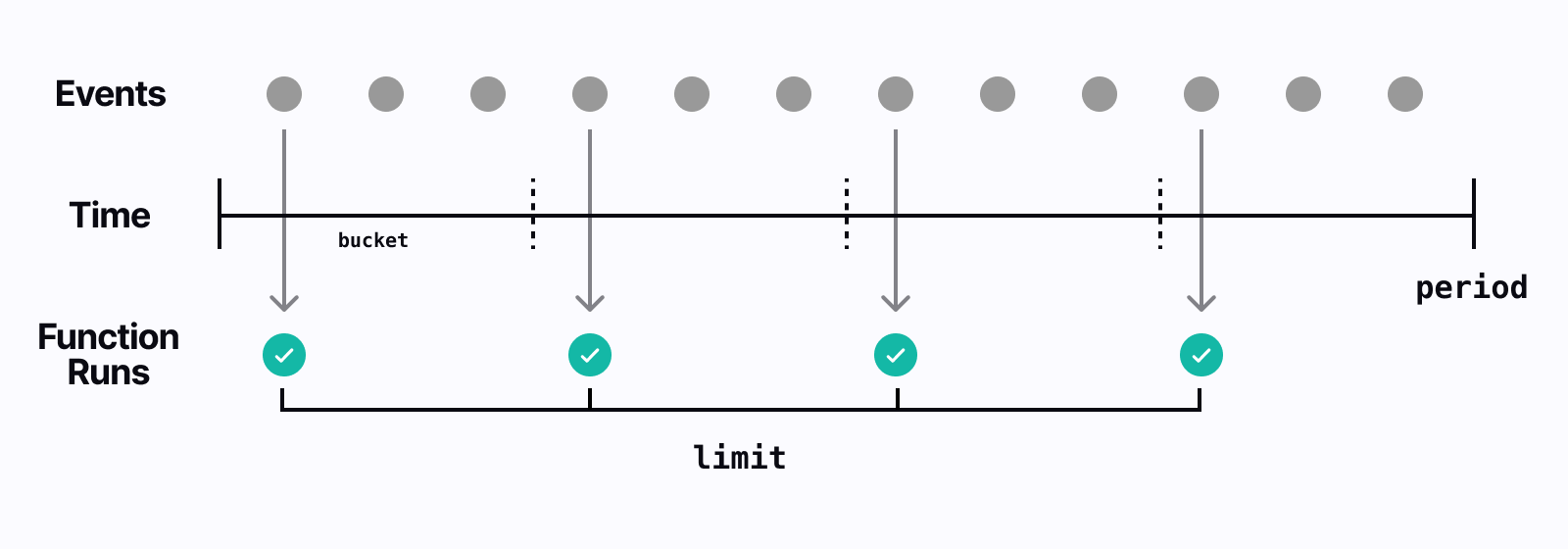
How the rate limit is applied with sporadic events received
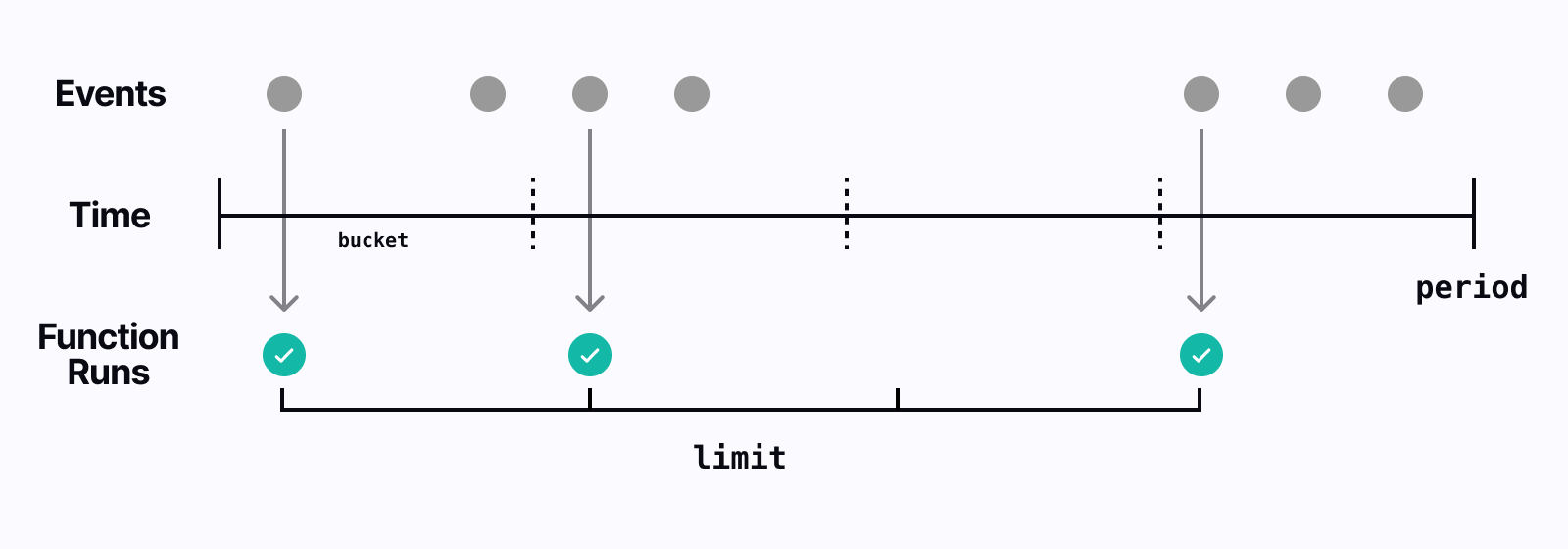
How the rate limit is applied when limit is set to 1
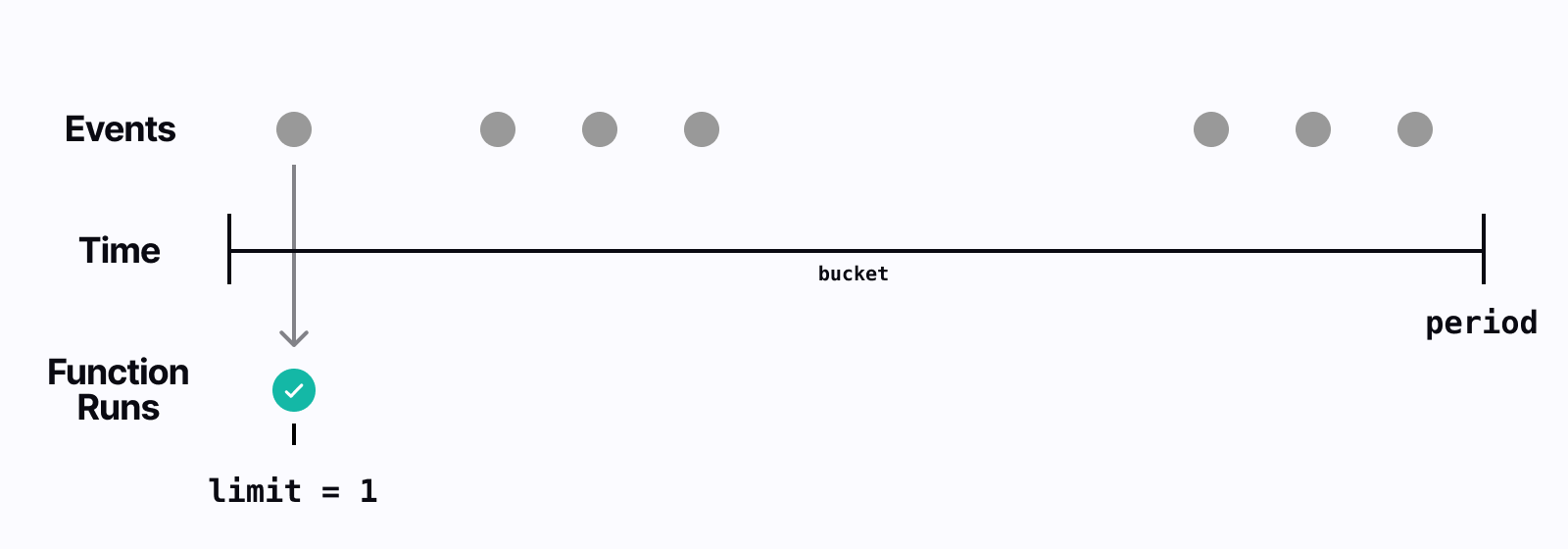
Using a key
When a key is added, a separate limit is applied for each unique value of the key expression. For example if your key is set to event.data.customer_id, each customer would have their individual rate limit applied to functions run meaning different users might have the same function run in same bucket time window, but two runs will not happen for the same event.data.customer_id.
Note - To prevent duplicate events from triggering your function more than once in a 24 hour period, use the idempotency option which is the equivalent to setting rateLimit with a key, a limit of 1 and period of 24hr.
Configuration
- Name
rateLimit- Type
- object
- Required
- optional
- Description
Options to configure how to rate limit function execution
Properties- Name
limit- Type
- integer
- Required
- required
- Description
The maximum number of functions to run in the given time period.
- Name
period- Type
- string
- Required
- required
- Description
The time period of which to set the limit. The period begins when the first matching event is received. How long to wait before invoking the function with the batch even if it's not full. Current permitted values are from
1sto24h.
- Name
key- Type
- string
- Required
- optional
- Description
A unique key expression to apply the limit to. The expression is evaluated for each triggering event.
Expressions are defined using the Common Expression Language (CEL) with the original event accessible using dot-notation. Examples:
- Rate limit per customer id:
'event.data.customer_id' - Rate limit per account and email address:
'event.data.account_id + "-" + event.user.email'
- Rate limit per customer id:
Any events received in excess of your limit are ignored by this function. This means this is not the right approach if you need to process every single event sent to Inngest. Instead, check out concurrency.
Events that are ignored by the function will still be stored by Inngest for use in other functions or debugging purposes.
Examples
Limiting synchronization triggered by webhook events
In this example, we use events from the Intercom webhook. The webhook can be overly chatty and send multiple intercom/company.updated events in a short time window. We also only really care to sync the user's data from Intercom no more than 4 times per day, so we set our limit to 6h:
/** Example event payload:
{
name: "intercom/company.updated",
data: {
company_id: "123456789",
company_name: "Acme, Inc."
}
}
*/
export default inngest.createFunction(
{
id: "synchronize-data",
rateLimit: {
key: "event.data.company_id",
limit: 1,
period: "4h",
},
},
{ event: "intercom/company.updated" },
async ({ event, step }) => {
const company = await step.run(
"fetch-latest-company-data-from-intercom",
async () => {
return await client.companies.find({
companyId: event.data.company_id,
});
}
);
await step.run("update-company-data-in-database", async () => {
return await database.companies.upsert({ id: company.id }, company);
});
}
);
Send at most one email for multiple alerts over an hour
When there is an issue in your system, you may want to send your user an email notification, but don't want to spam them. The issue may repeat several times within the span of few minutes, but the user really just needs one email. You can
/** Example event payload:
{
name: "service/check.failed",
data: {
incident_id: "01HB9PWHZ4CZJYRAGEY60XEHCZ",
issue: "HTTP uptime check failed at 2023-09-26T21:23:51.515631317Z",
user_id: "user_aW5uZ2VzdF9pc19mdWNraW5nX2F3ZXNvbWU=",
service_name: "api",
service_id: "01HB9Q2EFBYG2B7X8VCD6JVRFH"
},
user: {
external_id: "user_aW5uZ2VzdF9pc19mdWNraW5nX2F3ZXNvbWU=",
email: "user@example.com"
}
}
*/
export default inngest.createFunction(
{
id: "send-check-failed-notification",
rateLimit: {
// Don't send duplicate emails to the same user for the same service over 1 hour
key: `event.data.user_id + "-" + event.data.service_id`,
limit: 1,
period: "1h",
},
},
{ event: "service/check.failed" },
async ({ event, step }) => {
await step.run("send-alert-email", async () => {
return await resend.sendEmail({
from: "notifications@myco.com",
to: event.user.email,
subject: `ALERT: ${event.data.issue}`,
text: `Dear user, ...`,
});
});
}
);